各位站长都想要让网站拥有较高的排名,那么作为一个网站必不可少的就是站点地图了,这里先简单介绍一下站点地图。
网站地图,又称站点地图,它就是一个页面,上面放置了网站上页面的链接。很多网站的连接层次比较深,蜘蛛很难抓取到,网站地图可以方便搜索引擎蜘蛛抓取网站页面,通过抓取网站页面,清晰了解网站的架构,网站地图一般存放在根目录下并命名为sitemap,为搜索引擎蜘蛛指路,增加网站重要内容页面的收录。
以下代码只写了文章链接的获取,当你进入./saitemap.php时会自动生成站点地图,格式包括.xml .html .txt。请继续关注飞鱼ACG,后续我们将更新更多实用教程。说实在的,我一点都不懂php,以下代码参考网上例子瞎敲的,我这使用没有问题,你们的话我不敢保证了。如果需要其他tag、分类、页面这些链接你们也可以参照着下面例子自己修改。
代码
<?php
include ( "wp-config.php" ) ;
require_once (ABSPATH.'wp-blog-header.php');
global $wpdb;
$mobileType='"pc,mobile"';
$posts_to_show = 1000;
$mySite = "".get_home_url()."";
$str = '<?xml version="1.0" encoding="UTF-8"?>
<urlset xmlns="https://www.sitemaps.org/schemas/sitemap/0.9" xmlns:mobile="https://www.baidu.com/schemas/sitemap-mobile/1/">';
$str.="
<url>
<loc>".$mySite."</loc>
<mobile:mobile type=".$mobileType."/>
<lastmod>".date('Y-m-d')."</lastmod>
<changefreq>always</changefreq>
<priority>1.0</priority>
</url>
";
$str_txt ="".$mySite."\n";
$str_html = "
<!DOCTYPE html>
<html lang=zh>
<head><meta charset=UTF-8>
<title>sitemap</title>
</head>
<body>
";
/*文章 */
$myposts = get_posts( "numberposts=" . $posts_to_show );
foreach( $myposts as $post ) {
$str.="<url>";
$str.="<loc>".urldecode(get_permalink())."</loc>";
$str.="<mobile:mobile type=".$mobileType."/>";
$str_txt.="".urldecode(get_permalink())."\n";
$str_html.="<p><a href=".urldecode(get_permalink()).">".get_the_title()."</a></p>";
$str.="<lastmod>".get_the_time('Y-m-d')."</lastmod>";
$str.="<changefreq>weekly</changefreq>";
$str.="<priority>0.8</priority>";
$str.="</url>";
}
$str.="</urlset>";
$str_html.="</body></html>";
file_put_contents('./sitemap.xml',$str);
echo '<p>update sitemap.xml success <a href="/sitemap.xml"> 查看</a><p>';
file_put_contents('./sitemap.txt',$str_txt);
echo '<p>update sitemap.txt success <a href="/sitemap.txt"> 查看</a></p>';
file_put_contents('./sitemap.html',$str_html);
echo '<p>update sitemap.html success <a href="/sitemap.html"> 查看</a></p>';
?>使用方法
- 在网站目录内创建sitemap.php。
- 然后复制上面代码扔进去。
- 回到网页打开你的域名/sitemap.php会显示成功提示,然后就生成了对应的站点地图。
成功提示
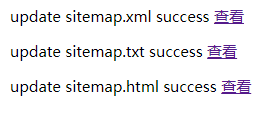


路过